How To Order from TaphandlesToGo.com
Posted by Karen Gendron on 2023 Jan 11th
- If you have artwork and need a template, head to TAP HANDLES. Templates are available on the page of each tap handle shape as you scroll to the bottom.
- If you have no artwork and no ability to make artwork, head to EASY HANDLES (Design Your Own). Choose your tap handle shape, click the Customize button, and you can add your artwork/text through our online editor.
- Click your desired tap handle shape.
- Click your base paint colour. (We recommend white for full colour prints.) EASY HANDLES will be white.
- Upload your artwork file. We can accept any type of file: vector, pdf, ai, eps, jpg. Be sure the artwork is high resolution, or higher than 72 dpi. Vector files are preferred.
- Add special instructions that you would like to share about your artwork (you can leave this box blank).
- Click your desired quantity. We have no minimums.
- Check out.
- A proof will be emailed (usually within 24 hr) that requires approval. If you don't see this email, please check your junk mail.
- Carefully check and approve your proof, or make changes. Once it's approved, we make the tap handles and ship them usually within 3 days. We ship with Canada Post, and shipping times can be found here.
- While you wait, please review How to Install a Tap Handle.
Follow these easy steps and you will have your tap handle(s) in no time!
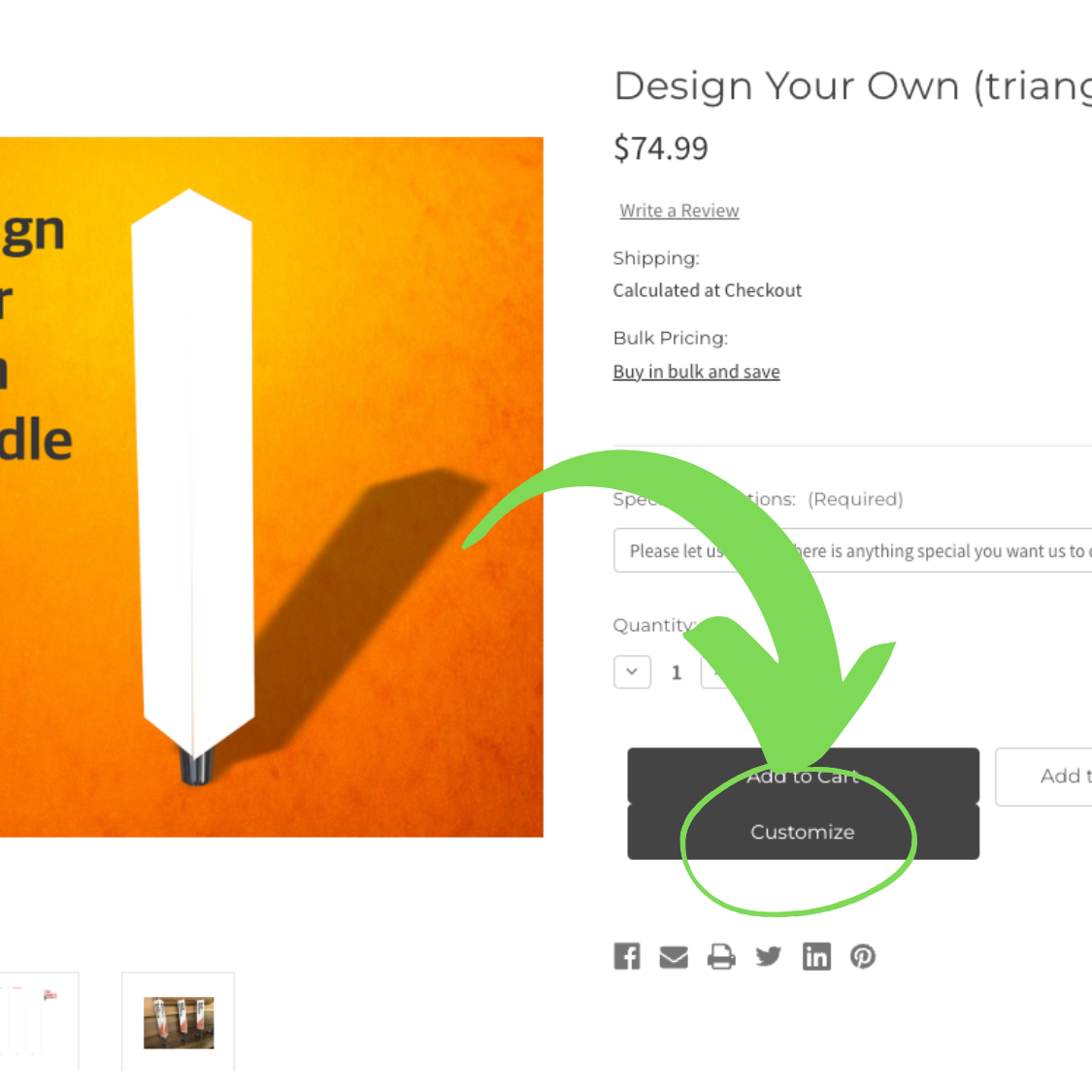
Do you have artwork prepared and need a template to place it on, or do you have no artwork?
If you have any questions, need quotes, or require help with artwork, please contact us.
Want FULL CUSTOM tap handles?
Tap Handles Canada is almost ready to launch (February 2023). Custom 3D printed, full colour designs. Fast and efficient. Let us know if you have any questions.


